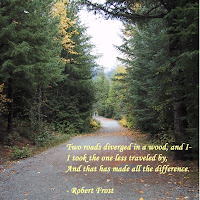
Hey groovy scrappers, there’s a great new feature in Scrapbook MAX! Now you can order high-quality, professional prints of your layouts directly through Scrapbook MAX! .
That’s right! Simply go to File > Order Prints Online in the Scrapbook MAX! menu, or click on the “Order Prints” button at the top of the Scrapbook MAX! website (www.scrapbookmax.com). You’ll be asked to follow three easy steps: 1. Publish your layouts as images, 2. Upload your prints to the link provided by the ordering service, 3. Choose from a wide variety of available print sizes (including 4x6, 8x8, 12x12, 12x18 and more!). Indicate the number of prints you want, then click on “Checkout” to complete your order form. That’s it, that’s all!
Can you think of an easier, more convenient way to get top-notch prints of your scrapbook creations? You don’t even have to leave your computer! (Well, you will have to walk to your mailbox, but we think that’s pretty reasonable.)
Professionally printed scrapbook pages make an enduring keepsake for you and your family. They also make a great gift – a perfect way to keep in touch with friends and family near and far. (Psst…Make sure you are using the latest version of Scrapbook MAX! to take advantage of this great new feature!)
Try it today!
*Shipping is a flat rate of $4.95 to USA and Canada, no matter how many prints you order. At this time, International orders can not be processed.
Digital Scrapbooking Tips
Groovy Tip #1: Choose Page >Organize to get your pages in order! Put your pages in your preferred order in the list, and click OK.
Groovy Tip #2: To fix bright or dark pictures, choose Effects > Advanced > Brightness/Contrast, then use the sliding bars to adjust Brightness and Contrast.

Meet Estee Barry, a.k.a. Granny – an indispensable member of the Scrapbook MAX! community. We all know her as a creative designer of digital scrapbook content, a helpful advisor to fellow SBM users, and of course…as comedienne extraordinaire! Get to know more about Estee below.
Q - Tell us one thing about yourself that others are often surprised to learn.
A- I use my humor to hide my fear of people. I'm rather quiet and hate being introduced to strangers. I enjoy the (Scrapbook) Max! community, where I can relax and joke with the members.
Q- What made you interested in digital scrapbooking?
A- Ladybug (a fellow SBM community member) had a lot to do with it. I love computer graphics, but could not find the right medium for my work. I love to see people using my embellishments. It's very rewarding.
Q- What tip would you share with a newbie to Scrapbook MAX!?
A- Read the help file in the program and use the Search option in the forum. The documentation provided by Max is excellent. And of course, the forum is wonderful. I have yet to find a community as helpful and enjoyable as this one.
Q- What is the subject of the scrapbook that you are working on right now?
A- Someone gave me pictures of their mom from the time she was a little girl, to the time she passed away and asked me to do a slide show that they could put on cds and pass out at her memorial service. It really touched my heart and I decided to make this available to others, so I'm doing an entire collection of Memorial Templates.
Q- Tell us about your three favorite layouts.
A- My favorite is Memory Lane. I used some of Max's embellishments and some of mine, plus I created the background. Then I like "Conceal", a memorial template, and last but not least, the Hong Kong template I did in collaboration with Moonbeam (another fellow SBM community member).
Check out some of Estee's favorite layouts!


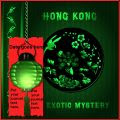
Click on "Memory Lane", "Conceal", and "Hong Kong" to view larger images.
Interested in being one of The Groove’s profiled scrappers? Write to us at newsletter@scrapbookmax.com for details.
 Gift Tags!
Gift Tags!Use Scrapbook MAX! to make attractive gift tags! Put a paper scrap on your page, and size it to your preference. Add a “signature” embellishment or two. “Group” your objects together (select all of your objects, then choose Edit > Group), then copy and paste your tag several times on the page – you can then duplicate this page to make a ton of tags (choose Page > Duplicate)!
Of course, you can use captions or journal text in SBM to write your messages directly on your tags. Print them out, and they’re ready to jazz up your gifts!
Contest: "Thanksgiving"
Though not everyone celebrates an official “Thanksgiving Day” in November, we all have something (or someone!) for which we are thankful. We’re looking for layouts that highlight whatever or whomever you want to say “thank you” for. The winning layout will be published in the next issue of The Groove and the winner will receive an official Scrapbook MAX! mousepad!
"Happy Halloween” Contest Winner
Color Coordinated. Find one or two colors featured prominently in your pictures. Build your page around that color scheme. Notice the clean, elegant, coordinated effect in these inspiring layouts (provided generously by three “groovy” readers - Kathie W., Diane M., and Marion W.!).
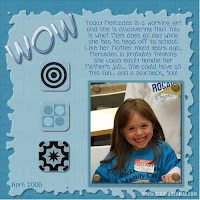


Click on "Working Girl", "Seriously Sky", and "Devyn and Bella" to view larger images.
Create an Authentic “Album” Page. Choose a paper scrap that complements your background. Shape it into a strip, and place it on the left or right side of the page. Finish the look by adding a vertical row of brads or ribbon on top of the strip. Your page now has an interesting “bound” look!
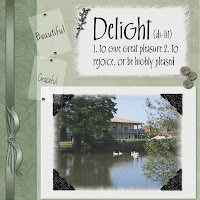
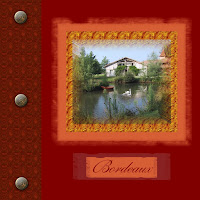

Click on "Delight", "Bordeaux", and "Seashore" to view larger images.
Have a Lois Lane complex? Put it to use by contributing to The Groove! We’re always looking for fresh ideas to make The Groove fun and exciting – just like our readers! Tips, musings, inspirations, ingenious scrapbook ideas - if you’ve got ‘em, we’d love to read ‘em! Email The Groove your bright ideas today! Contact The Groove at newsletter@scrapbookmax.com.

No comments:
Post a Comment